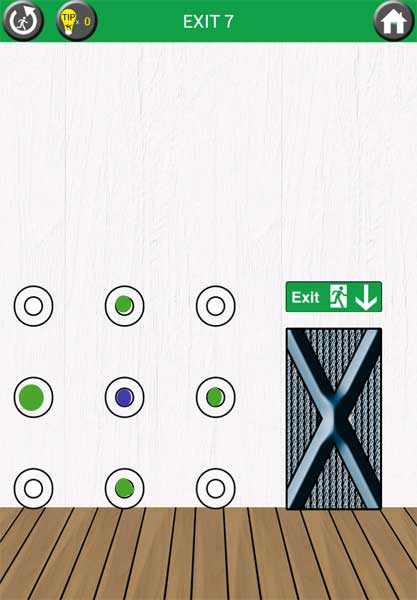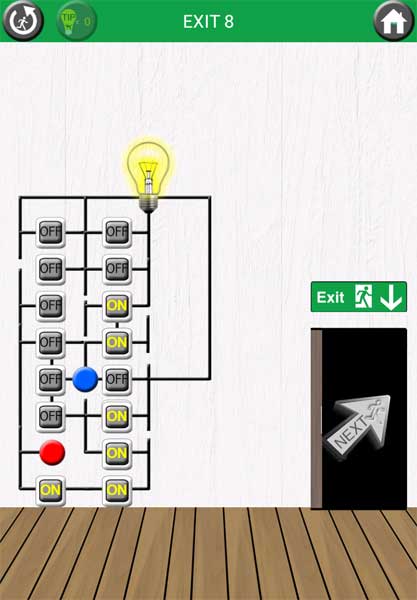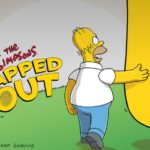100 Exits solution – level 6, 7, 8, 9, 10 – Android and iPhone
100 Exits: Solution Level 6 – Exit 6
To solve this level you have to put the can in the middle of the screen. Then take it to the front and let it slide with full power into the door. You can do it all by moving your Smartphone. If the door is broken put the can to the left or the right and you can go on to level 7.
100 Exits: Solution Level 7 – Exit 7
First you have to activate the 4 points, that are colored green in the screenshot. After this deactivate all points and active just the middle one (blue in the screenshot). Now the door should open automatically.
100 Exits: Solution Level 8 – Exit 8
To solve the level 8 you have to close the current circuit. To do that turn all switches like shown in the screenshot. If the lamp shines you can go through the door.
100 Exits: Solution Level 9 – Exit 9
To open this door, you have to bring the cars in the right position. If you want to know how to do that, watch the following video:
http://www.youtube.com/watch?v=ySNmOoUJiRw
100 Exits: Solution Level 10 – Exit 10
iPhone:
To solve this level first click at the virtual home button at the left side of the screen. Hold that button down and simultaneously click the normal home button at the top right corner. Now you are again at the main menu. Click at Resume game and the door should be open.
Android:
To solve this level first click at the virtual home button at the left side of the screen. Now click on the android home button. Now open 100 Exits again and the door is open.